QuickBooks Options for Your Pharmacy and How to Choose
It’s important to have the right tools in place for your pharmacy accounting. QuickBooks is one of the main tools that independent pharmacies rely on, but which version is right for your pharmacy accounting? In this video, Ollin Sykes, CPA, and Kathy Blanchard of Sykes & Company, P.A. discuss the QuickBooks versions that are available to independent pharmacies. They share the pros and cons of each version so you can make the choice that is right for you.
Thriving pharmacies are proactive with their accounting.
Find out why the fundamentals of accounting are important to have in place.
If you prefer to read this content, the video transcript is below.
How many QuickBooks options do pharmacists currently have?
There are several different versions of QuickBooks that Intuit is currently utilizing. We have the option of using QuickBooks Desktop, QuickBooks Enterprise, as well as the newer version, QuickBooks Online. Previously, the Enterprise and Desktop versions were our go-to model, but Intuit has really stopped developing those models and putting a lot more focus in the online product, and the ancillary tools that are available to utilize with the Online model. We still have a lot of our clients in the Enterprise and Desktop versions, but are beginning to see that migration over towards the Online product because it’s becoming a little bit more user-friendly. The Online version is completely different than the Desktop and Enterprise versions of QuickBooks. If you’re in Desktop and Enterprise, it’s a dramatic change in the way the products work, and the get-arounds in those products in the new Online version, but there are some great tools, great apps that you can integrate into that process, and it’s a really dynamic platform to utilize, but again, it is a completely different software model. Ollin?
And for those pharmacies that are on the Desktop or the Enterprise platform, we utilize the ritenetworks.com hosted environment to run those platforms so that there’s one system and everybody has access to the systems simultaneously. I will say, also, of the QuickBooks Online which, again, is our preferred model now, that the connections to the cloud-based online version with ancillary programs, whether it be outside payroll providers, programs like bill.com, programs like Receipt Bank, and a lot of other cloud-based programs, the APIs in those systems are such that they connect very nicely and very smoothly. So, clearly, that’s the route of the future as far as pharmacies are concerned, and the use of a system, but as Kathy mentioned, if you’ve got experience with the old QuickBooks Desktop and/or Enterprise versions, it clearly is a totally different platform, a totally different system, and requires some learning and some training to operate. However, once you are able to go through those processes initially, then, literally, you can get information that you need on your phone in an app, and it becomes very ubiquitous to be able to use wherever you are.
How easy is it to convert to QuickBooks Online?
There are some great conversion tools available, so if you’re in Desktop, you can convert down or up to QuickBooks Online very easily. You won’t lose that history that you have in your files. Now, as far as the difference between Enterprise and QuickBooks Online, if you’re using Enterprise for specific class reporting, or multiple QuickBooks migration into single financial reporting systems, Online doesn’t have a platform for that yet, so Enterprise still has a lot of get-up-and-go that QuickBooks Online cannot offer at this time.
That said, we believe that what we’ll see in the months and years to come is that the QuickBooks Online version will continually improve have more options associated with that, and we’ll obviously be keeping our eyes on this platform as it continues to grow and prosper.